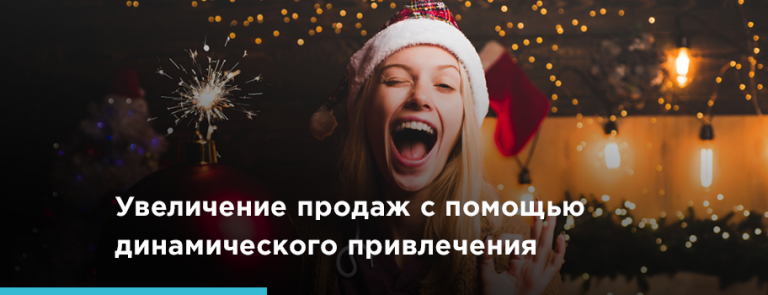
The number of customers determines the success of business development. Therefore, companies striving for stable growth in sales and profits are constantly looking for new ways to attract them.
Dynamic forecasting is one of the abovementioned methods.
Dynamic prospecting provides that information about users and your products be used to display ads for the most popular products to those who are interested in it.
Dynamic ads are shown to potential customers who haven’t visited your site.
This feature is useful for novice advertisers or those who need to reach a target audience that is not similar to the one for which you’ve collected data.
Machine learning technologies are used in dynamic prospecting. It allows you to understand what potential buyers are interested in. Used this data, the system uses the possible intentions of visitors and their demographic characteristics, such as gender, age and family income, to select the most suitable offer from your feed.
“Recommendation engine” takes into account user’s behavior and history to show the most relevant products.
You need a feed to add dynamic prospecting. You can use the feed from the Merchant Center

or upload to commercial data.

It is recommended to work with audiences as targeting. You can use:
In the campaign settings, click the "Additional settings", and select a feed with products in the "Dynamic ads" menu.

Next, create a responsive ads.
Google automatically optimizes the design of dynamic ads. When the dynamic loading of goods from the feed does not provide sufficient relevance, the system automatically switches to the display of responsive ads with your creatives.

You can upload your own dynamic ad layouts. You can create it in Google Web Designer.

You can achieve an average ROI increase of 20% by combining dynamic ads and audience solutions.