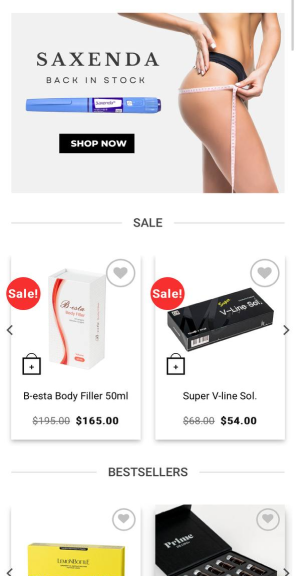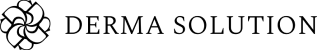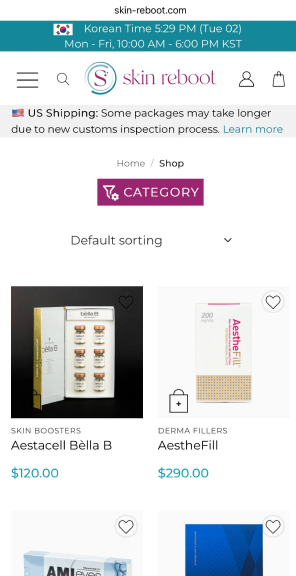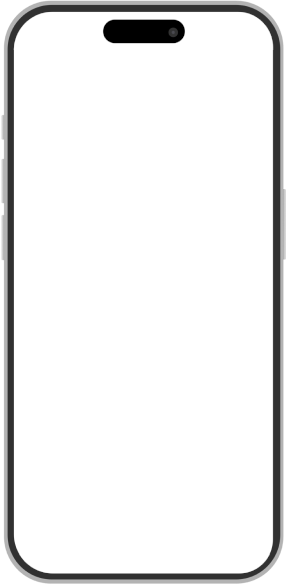


The client already had a good customer base - 14,350 contacts. Therefore, we decided to conduct several promotional emails and set up an order checkout trigger to solve the tasks in hand.
What did we have at the start
Quite a big database - 14 350 contacts. They are all customers of the store. The work on the base has not been previously carried out in any form.
First, we checked the database for spam traps and incorrect addresses, and uploaded it to the eSputnik. We also verified the domain so that letters do not end up in spam. Then everything went according to the strategy developed at the early stage.
What we’ve done
We've developed a step-by-step strategy, which we approved with the Client:
- Choosing a service for emails. Since we are eSputnik partners, it was decided to use it.
- Domain verification and technical settings. This item has arrived in conjunction with the Client's programmers.
- Email template. Further, we used it as the basis for all emails.
- Registration of the order email. Here it was necessary to take into account all the important blocks, such as: product size, photo, order amount, delivery address and other data.
- Working with variables. The transfer of variables was set up by programmers using the eSputnik api documentation. For our part, we inserted these variables into the email and made sure that it worked correctly..
- Run the script. We prepared and configured a script that was triggered every time a user placed an order and initiated sending an email.
- Testing. It was important to make sure that emails arrive and that the data in them is handed over correctly. Therefore, using the eSputnik settings for the first few days, we received all order emails to our mailbox, checked against the data in CRM and made adjustments.
Email template
This is the first thing we start with if the Client didn't have any newsletters before. Of course, this stage comes only after the strategy development.
When preparing a template, you should always consider such points as:
- Corporate identity. This Client had it in a minimalistic style with a focus on visuals. A separate requirement was to minimize the texts in the newsletter lists. It is also necessary to use fonts and buttons as close as possible to those on the website.
- Menu with main categories. Basically, this is not a mandatory item. But practice shows that often customers go exactly to the sections of the menu. Especially when it comes to trigger emails.
- Footer. It should contain contacts, social networks.
- The reason for receiving an email and the ability to unsubscribe. This is must-have for any newsletter.
- The presence of a link to the web version of an email. It is also optional, but sometimes very helpful to readers who have initially turned off the function of displaying pictures in the email service.

Fig. 1 — Our email template
It is important to remember about the mobile version when developing a template. This applies to all emails, but important triggers such as checkout emails in the first place.
Newsletters
Since the Client already has a quite large contact base, we decided not to waste time and start emails immediately after the template was approved. In total, in February we sent 4 emails:
- An email with advertising warm tracksuits.
- An email with a proposal to please yourself for Valentine's Day.
- An email with advertising a lingerie.
- An email with the benefits of the company.

Fig. 2 — Promotional emails by customer base
All four emails showed good open rate and click-through rates.
But the very best were the first email with warm suits and an email for Valentine's Day. This is due to the fact that the first email was new for them and therefore interesting, and the second was sent out on the eve of the holiday, when readers are most inclined to buy.

Fig. 3 — Statistics on promotions
The customer's willingness to buy for the holidays is also confirmed by the purchase data - the holiday newsletter received the most sales. Whereas the leader in terms of openness, an email with warm suits, did not convert a single purchase. Perhaps this happened due to the end of the season, when everyone is already looking for lighter and more spring clothes. It happens sometimes.

Fig. 4 — Promotional email indicators in analytics
Total for the cooperation cycle:
- Sent — 59 323 promotional emails;
- Opened — 11 319 people (19,1%);
- Continued to the website — 1 332 people (11,8%);
- Conversion — 17 orders (1,3%);
- Email conversion — 0,2%.
Checkout trigger
This trigger is required in order to notify the user that he has successfully placed an order. The trigger is dispatched as soon as it is checked out using an automated script. The main purpose of such an email is to convey the necessary information about the order to the customer and increase his loyalty.
The transfer of order data is configured via the API and then pulled into the email automatically using the variables that we insert into the email.

Fig. 5 — This is what the code looks like with variables that are passed
We stopped at the transfer of such data:
- Order ID;
- Photo of one or more products;
- Link to product page;
- Name and quantity of goods of the same type;
- Clothing size;
- Cost of individual item and total cost;
- Address and payment method.
We got such an order email after all the settings and improvements:

Fig. 6 — Order email
It turned out to be simple, but at the same time stylish, and contained all the necessary data for the Client.

Fig. 7 — Checkout email statistics
This data shows us how much more effective it worked in comparison with promotional emails. Although initially there was no task to sell using this trigger at all.
Data:
- Sent — 4140 писем;
- Opened emails — 2055 (49,6%);
- Continued to the website — 323 (7,8%);
- Bought — 15 человек (4,6%);
- Conversion of the letter — 0,7%.
Deliverables
For a month of cooperation, we received 32 orders from the email channel. Considering the fact that the first 10 days we were engaged in the template development and technical settings, and had not worked with the base before, these are excellent performance.
A big surprise for us was the fact that half of the purchases were made through an order email. This means that 15 orders are repeat purchases within one month!
Besides, this trigger is configured once and then works for a long time without additional modifications and costs. Therefore, we can safely say that it worked even better than promotional emails.
During the whole time of working with the store:
- Sent: 50 016 letters;
- Opened: 13 374 addressee (26,7%);
- Continued to the website: 1 117 users (8,4%);
- Conversion: 32 покупок (2,9%).

Fig. 8 — Statistics on promo and triggers
Conclusion
Newsletters are an important tool when working with your audience. And the checkout trigger is one of the main ones. But, as you have already been able to see, it carries not only a notification function, but also serves as a reminder for the customer, according to which he can go to the website any time and place an order again.
Promotional emails give results in the moment, but the trigger plays for a long time. In fact, all the time of its work. Moreover, the cost of setting up a trigger is one-time. At least until the moment of template redesign.
Therefore, we recommend that you be sure to configure this trigger for all online stores, regardless of the size of the base and the amount of traffic. Well, and, of course, work with promotional emails, they can also increase brand loyalty among customers.